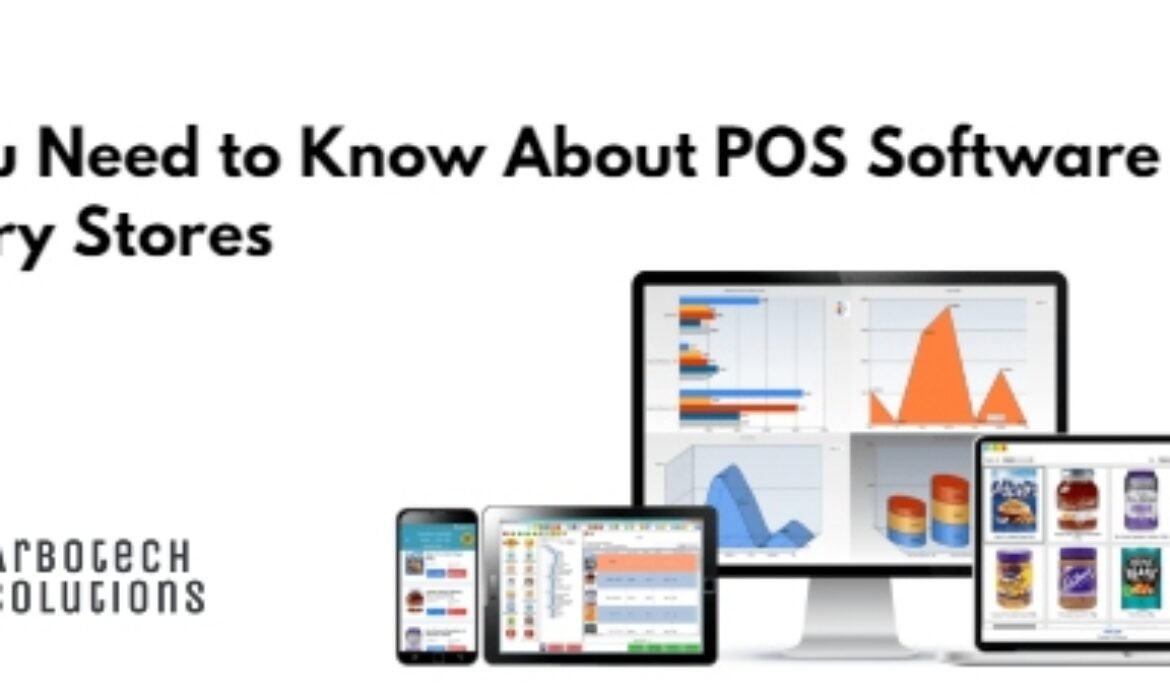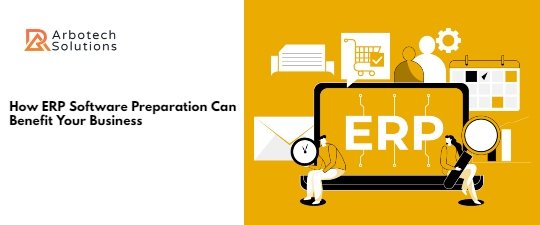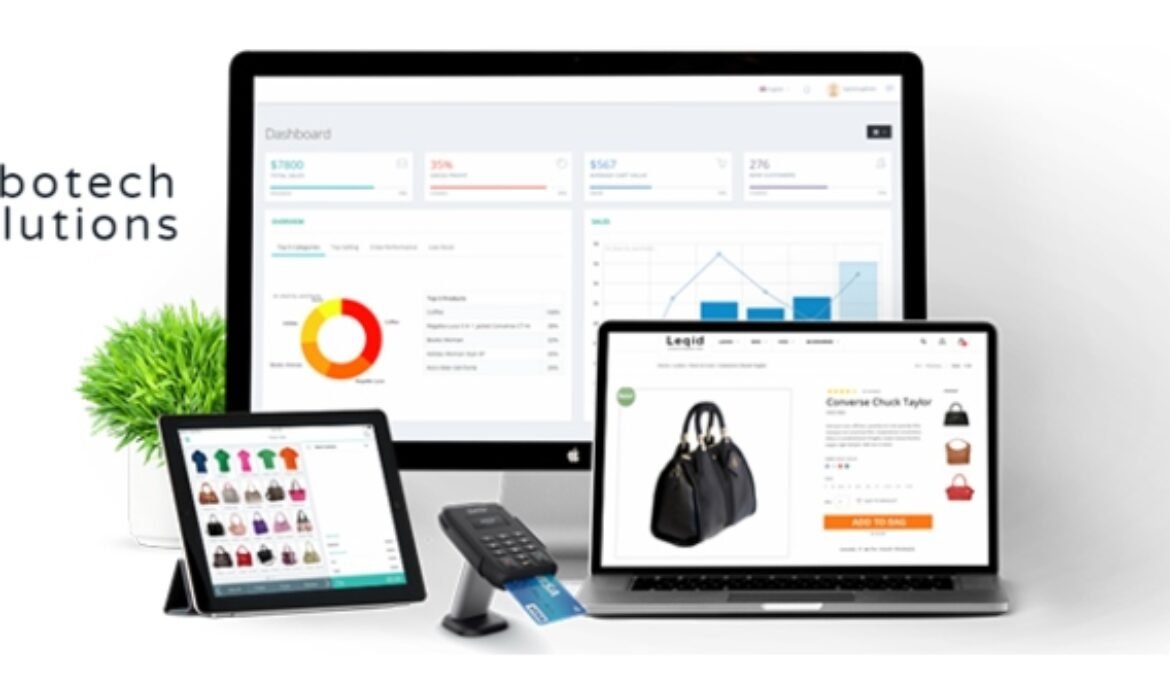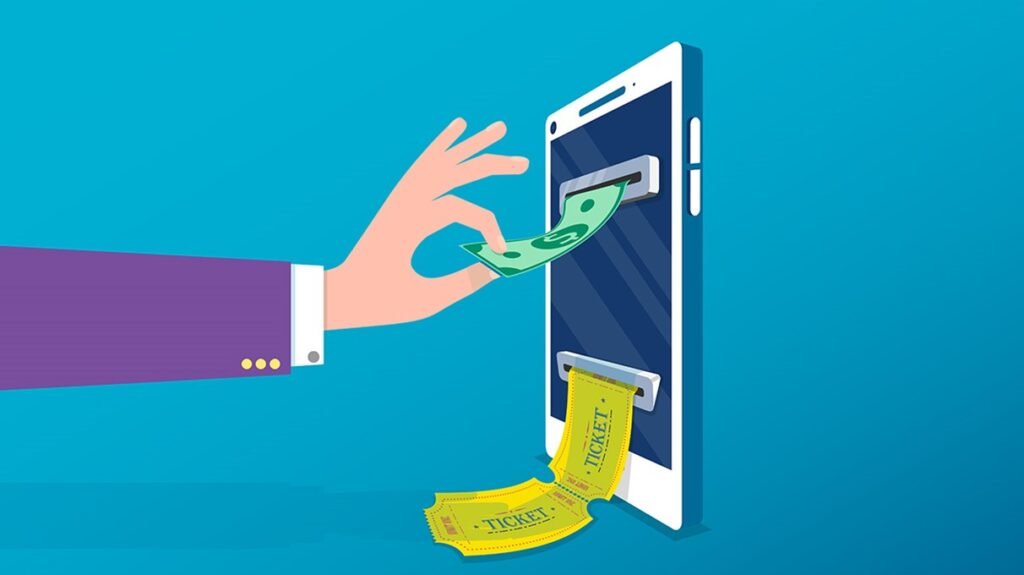All You Need to Know About POS Software for Grocery Stores
POS Software Is Required For The Smooth Operation Of a Grocery Store
It is the most visited area. As a result, it must work seamlessly. When a customer walks in and returns to your grocery store, you have a lot on your mind as the owner. Managing your entire business can be difficult. especially if the stores are spread out across the city. No business can grow without a solid plan; you must understand your business, your customers, and how they buy. Some of the ways Arbotech Solutions POS software can assist you are listed below.
POS Software Has Conquered Grocery Stores
The expression is correct. A large number of businesses already use a point-of-sale system. You might be wondering why a POS system is necessary. You are losing money if you own a grocery store and do not use the proper POS software. The term “opportunity” refers to a significant component that contributes to the smooth operation of a business. Let’s look at how a POS system can help your business and how Arbotech Solutions can help.
Availability Issues
“The customer is king,” as the saying goes; no business can succeed without customers. Customers who are dissatisfied with your service will not return to your grocery store. A customer will be disappointed if he places an order only to be told later that the item is unavailable. A good POS system for your grocery store will help you avoid issues that destroy your real-time operations. If there is an excess of stock, the software will notify you. As a result, you will be able to take the necessary action.
POS Software For Your Grocery Store’s
It is critical to choose or use POS software that is tailored to your business when selecting a point-of-sale system for your grocery business.
Furthermore, the program should be able to keep track of your inventory and generate accurate inventory reports, as well as provide information on your best suppliers and best-selling products.
You can use this data to determine which items sell well and require immediate replenishment.
Cash Management
A cash management system is required to help business owners run their businesses and manage their finances properly.
Every business must generate cash flow to stay afloat. As a result, it will be able to cover the firm’s operating expenses. Investors must be paid back, and the company must be balanced.
This is a difficult task that, if performed manually, is prone to errors. Arbotech’s POS software can handle this with comfort and precision.
Security
Security is one of the most pressing issues we face today, and there are numerous solutions available in this digital world. Depending on the grocery store, the data is critical.
A POS saves data in a centralized location and ensures that your data is safe if your device is lost or hacked.
This can be fixed by logging out and securing the device. Because cash can be taken from your store, only authorized employees should handle cash transactions, which are also logged by the system, so you don’t have to worry about store cash fraud.
Promotions and Discounts
Promotional activities help a grocery store gain a large number of customers. Because customer data is saved on a POS system, this is possible.
You can offer discounts and promotions for a short period of time. Click here to use the deal on all or just a few products in the store.
You can schedule the offer and create custom promo codes, as well as extract customer contact data from customer data and send bulk emails to your customers for promotional purposes.
Choose your POS software.
Many elements of a point-of-sale system have been discussed, but there are a few things to consider when choosing a POS for your grocery store.
We need to know how dependable the service provider you choose is, as well as how their software differs from competitors.
24/7 customer service.
It may take some time for your employees to learn how to use a new POS system, but it can be a viable option with the right customer support.
Having a 24/7 service to fix defects or faults in software is beneficial to the smooth operation of your business. Arbotech Solutions must be available 24 hours a day, seven days a week to provide unlimited live chat, email, SMS, and web enquiry support. A well-trained customer service team will handle any issues that arise.
Various Locations
Users with multiple locations should have a POS that is tailored to their needs; it should be simple to manage all of their business operations, and future expansion should be possible. Arbotech POS software provides benefits such as transferring items between locations, controlling centralized purchasing, and retrieving all locations from a single site.
How to find the best ERP software for your wholesale distribution
Best ERP software for your wholesale distribution
There are multiple factors to consider when selecting the best wholesale distribution ERP software.
ERP vendors will throw all kinds of enticing features at potential customers in order to entice them to upgrade, but knowing what to look for and what features to ignore is almost as important as making the decision to upgrade in the first place.
Choosing to invest in an ERP software system such as Arbotech Solutions is a significant step in any business. Because these systems aren’t replaced every day, you should be confident in your choice. Here are four features to look for in a wholesale distribution ERP software system.
1. Customization
Finding wholesale distribution software that serves your organization’s needs the best without requiring any adjustments has merit, but sometimes installing a straight-out-of-the-box solution isn’t practical. Especially if your business has unique processes that set it apart from the competition. Finding a system that makes adaptations feasible and inexpensive is essential, particularly if you anticipate future development. Prior to selecting an ERP system for your company, it’s crucial to sit down and think about the level of customization you’ll need from the system and identify a partner or vendor who can support it.
2. Pricing Flexibility
Finding wholesale distribution software that serves your organization’s needs the best without requiring any adjustments has merit, but sometimes installing a straight-out-of-the-box solution isn’t practical. Especially if your business has unique processes that set it apart from the competition. Finding a system that makes adaptations feasible and inexpensive is essential, particularly if you anticipate future development. Prior to selecting an ERP system for your company, it’s crucial to sit down and think about the level of customization you’ll need from the system and identify a partner or vendor who can support it.
3. Capabilities for Inventory Management
When it comes to upgrading their ERP system, one of the most common concerns that many wholesalers have is how the new software will affect their inventory processing, whether for the better or for the worse. Inventory management automation can improve your inventory management processes by allowing users to track and manage data across multiple warehouses and currencies, all while providing real-time visibility into current inventory in transit, costs, and reorder quantities. When considering upgrading distribution software, look for an ERP system that can simplify these functions, such as Arbotech Solutions, etc.
4. Quick assistance
Whether you get support from your ERP provider or a trusted Arbotech Solutions, having faith in your support system is critical to the success of any project. An ERP system that is a good fit for your company but is implemented by the wrong partner can have disastrous consequences. Most people agree that selecting the right partner is just as important as selecting the right ERP solution.
5 Easy Ways to Transform Your Warehouse to Digital in 2022
There are five strategies for immediately upgrading your warehouse.
One of the best places to start the digital transformation in your warehouse is with barcode technology integrated into your ERP. This helps to eliminate errors, prevent mis-picks, improve lot traceability, and streamline cycle counting.
Here are five tips from Arbotech Solutions.
1. Go paperless to streamline processes.
Going paperless aims to reduce or eliminate data lag and inaccuracies caused by paperwork sitting on people’s desks waiting to be keyed into other systems.
Integrating barcode scanning into your ERP is a straightforward way to begin collecting reliable data about on-the-floor transactions such as cycle counting tickets, pick-up slips, delivery notes, purchase orders, and more. When you scan a barcode, the system instantly updates so that everyone can see what’s going on.
2. Label automation can help you save time.
Data is immediately entered into your ERP by barcode reading devices. However, before you can scan an item, you’ll need a solid process in place for barcode labels, including when and where items receive their labels, what kind of information needs to be captured, and what label format to use.
What type of barcode is appropriate for the job?
When most people hear the term “barcode,” they envision a series of lines and spaces that encode a single piece of information.
However, they are not always optimal because a single label may require separate barcodes (and thus several scans) to capture all of the necessary transaction details.
3. Increase visibility by capturing data in real time.
Nothing is more infuriating than having your front office staff call the warehouse to double-check if an item is in stock before taking an order. Using barcode scanners eliminates wasted time and frustration by ensuring accurate inventory.
4. You can save time by scanning barcodes.
We’ve all played telephone tag at some point. When a customer service representative calls a warehouse manager to check on the status of an order, a voicemail is left.
The warehouse calls the customer service representative for clarification on an order, but the CSR is already on the phone. When you multiply this back-and-forth across many employees, many times a day, you get a lot of wasted time.
Barcode scanning ensures that information is up to date in both the office and the warehouse. There will be no more phone or email tag.
5. Increase your precision by validating as you receive, move, and pick.
Where is the best place to catch errors?
Barcode scanning validates SKUs, locations, lot and serial numbers, and more at the physical point of work as the operator scans them.
If you select the incorrect item, the operator will receive an immediate notification. This eliminates errors such as shipping the incorrect item to the customer (returns are expensive margin-killers) and counting the incorrect items during cycle counts (which results in inaccurate inventory and all the myriad problems resulting from this).
How ERP Software Preparation Can Benefit Your Business
How ERP Software Preparation Can Benefit Your Business
ERP software can assist both large and small businesses in running more efficiently. Your business can improve its operations, communication, and overall productivity by making plans for and implementing an ERP system.
ERP software
Erp Software can improve productivity, quality, and many other aspects of a business. However, ERP software can benefit a company even before it is implemented. ERP software can help your business, but it tends to magnify what is already there. To get the most out of an ERP system, use the implementation period to get organised, which will benefit your business even before the ERP system is fully implemented.
Sorting Data
When preparing your company for ERP System, consider what information you want to bring into the system. Some companies bring everything they own, but this can take a long time. Many businesses sort through their data to determine what is still relevant. For example, if your company completed one job for a customer several years ago and never heard from them again, you don’t need to keep that customer’s information. However, if you have a regular customer, you should save all of their recent jobs so you can duplicate them later.
Quality
If your company wants to create quality procedures or centralise them across the board, preparing for ERP System can be a huge help. Quality is a component of many ERP software packages, and if your company decides to use it, you must ensure that there is a consistent method for determining quality for each job. The ERP software allows you to report quality consistently and easily. So, before you implement your new software, consider how you will report quality.
Routing of Tasks
Job routing is the secret sauce for producing a high-quality part quickly. If your system is based on spreadsheets or paper, it is possible to have multiple ways to route a job. With an ERP system, you can select the best route for a job, and your schedulers will take that route every time. It is also simple to take a path for a similar job and modify it to work for a new job. This capability can assist your schedulers in continuing to use the best routes even on new jobs.
Estimate Confirmation
There are numerous opportunities for things to go wrong if your estimators are using scraps of paper or spreadsheets to provide a quote. It’s possible they’re using an outdated material price or the incorrect overhead percentage. Getting the estimated price right is critical if your job shop wants to stay in business. Before you start using an ERP system, you should gather information to determine how much overhead your company requires on a job. The ERP system can assist you in determining this. You can also establish what percentage your shop charges for things like rush jobs.
Simply getting organised while implementing ERP software can benefit your company. The ERP software can then help your business even more once it is up and running. ERP software assists your company in reaching its full potential and then continuing to grow.
A retail software that can help you keep track of your inventory
Looking for a retail software that can help you keep track of your inventory?
retail software Look no further than our latest product, which offers a variety of features to make your life easier.
With our software, you can track your stock levels in real time, ensuring that you never run out of your most popular items. Plus, our easy-to-use interface makes it easy to manage your inventory no matter how large it is.
number of different retail software programs available, so you should be able to find one that fits your needs.
Our software can do a variety of things, including:![]()
Tracking inventory – It can help you keep track of your inventory, so you always know what you have on hand and what needs to be ordered.
Managing sales – It can help you manage your sales, including tracking sales data and generating reports.
Processing payments – It can help you process payments, including accepting credit cards and tracking payments.
Organizing customers – It can help you organize your customers, including tracking customer data and creating customer profiles.
There are a number of other features that different retail software programs offer, so be sure to find one that fits your specific needs.
How Important Is Custom Web Design in Business Growth?
How Important is Custom Web Design in Business Growth?
If you don’t have a website, you’re missing out on a slew of sales that could be made through the digital channel. Custom web design is essential for business growth in the digital age.
Here are five importants of custom website design.
1. Unique design:
Custom website design will be completely unique, unlike any other website on the internet. This is important for businesses as it will help them stand out from the competition.
2. Professional look:
A custom website design will always look professional, which is important for businesses looking to make a good impression on potential customers.
3. Customizable:
A custom website design can be tailored to suit the specific needs and requirements of the business. This is important as it ensures that the website is effective and meets the needs of the business.
4. SEO friendly:
A custom website design will be SEO friendly, meaning that it will be designed to rank highly in search engine results pages. This is important as it helps to ensure that the website is seen by as many people as possible.
5. Fast loading:
A custom website design will be designed to load quickly, which is important as it helps to ensure that visitors to the website do not have to wait.
Why Does Your Company Need HRMS?
Why Does Your Company Need Human Resources Management System HRMS?
Human resource management System has made access to company resources faster, safer, and more effective. It can also be used to track employee skills, aptitudes, rewards, attendance logs, leave applications, and other information.
The human resources management system (HRMS) of any business is now more complex and important than ever. The HR team can handle everything from managing employee databases to event planning with the right HRMS software.
For this reason, management must invest in HR management software to guarantee that HR processes go as smoothly as possible.
9 Advantages of Utilizing a Human Resource Management System
Clearly, when all of the components and functions of an HRMS platform are combined cohesively, they can free up critical resources, particularly for the HR department.
Here are nine significant benefits of having an HRMS platform.
1. Boost Productivity by One Notch
You can free up your HR team and help them focus on more important tasks by combining an AI-powered HRMS platform with an excellent customer service team.
HRMS data can make a significant difference in employee productivity and management.
For example, to ensure maximum efficiency, you can collect and analyse data that matches employee skill sets with projects, allowing you to find the best person for the job.
2. Keep them close by.
Training new employees is the most effective way to increase employee retention.
Employees can benefit from human resource management software by having access to online training that allows them to identify their personal development needs, improve their skills, knowledge, and efficiency, and stay on the same page as the rest of the team.
3. Constant Compliance
A human resource management system can help a company comply with federal and state regulations regarding overtime, labour laws, and other state-specific issues.
With a fine-tuned HRMS platform that effortlessly manages compliance, your company can stay compliant, be aware of changing laws and regulations, and, most importantly, avoid hefty penalties and fines for noncompliance.
4. You already know where to look.
When you consolidate all of the information that passes through your human resources department into a single database, you can ensure that employees can find the information they require while also ensuring that no data in transit is misplaced.
5. Reorganize Your Company
Human resource management systems enable you to manage your workforce by defining departments and teams and establishing hierarchical roles. This provides employees with a clear understanding of their workflow.
6. Move The Difficulties
Employees have access to self-service functions in human-resources management systems, which allow them to request time off, notify their employers of absences, and calculate net pay.
They also track employee information such as salaries and compensation, which are critical factors in budgeting. In this way, the HRMS can save employees time and energy while providing accurate data.
7. Cost and talent
Onboarding new employees is simple with a human resources management system. Recruits can gain access to documents pertaining to work culture and procedures.
Managers can save time and money by tracking background checks, employee evaluations, and even probationary periods.
8. Errors in Bypass
Accurate data entry can be a huge challenge for any company. Even the most efficient human resources department can become overwhelmed by the amount of employee information that must be managed.
This is especially true in organisations that rely on manual record-keeping processes. You can reduce the risk of errors when making critical business decisions by utilizing HRMS software. With accurate payroll and benefits management, you’ll make fewer errors and save money.
9. Enhanced Decision-Making
HRMS software facilitates workforce planning, strategic business decisions, and other functional areas.
This type of software tracks all types of data, including information about individual employees, so you can make informed business decisions.
The cost of paying employees and the number of hours worked by each employee can assist you in more easily and accurately planning projects, making recruitment decisions, and tracking turnover to help you retain employees or help them achieve their life and career objectives.
Why Is Digital Marketing Important for Your Business?
Why Is Digital Marketing Important for Your Business?
Digital Marketing
Now, we’ll go over it again, but this time we’ll talk about how you can handle each aspect of your business in a digitally-driven world. How can you benefit from digital marketing? This will summarise the significance of digital marketing for businesses.
1. Customers or Clients
You can market your product to any part of the world in a matter of seconds. All you need to do is maintain a point of contact via social media, a website, or a business listing that includes your phone number, email address, or business address.
Small businesses can promote themselves using digital marketing without spending thousands of rupees on traditional marketing methods such as hoardings, billboards, newspapers, TV commercials, and so on. Customer service and interaction have also been greatly streamlined and simplified online.
2. Demand and supply
Your primary objective as a business owner is to appeal to people. For whatever reason, you believe your website attracts a potential buyer who decides not to purchase from you.Your goal should be to try and convince interested visitors to purchase from your company.
The higher your conversion rate, the more visitors you can convert into buyers. There are several methods for accomplishing this, including digital advertising and retargeting ads. You can even offer discounted products.
3. Competition
Demand may be lost if a potential client discovers that another company is selling the same good or service for a much lower price. Market analysis and market research are essential for any business. Because of the abundance of information available online, this has become much easier to accomplish. Use digital marketing tools to track the progress of your competitors and uncover useful information.
4. Return on Investment (ROI)
Investment in a business includes more than just the cost of bringing a product or service to market. It also includes marketing, promotion, and distribution investments. While traditional media has always been notoriously expensive, switching to digital media allows you to reach the same number of people for a fraction of the cost.
Traditional media, on the other hand, continues to have a significant impact on marketing. If you divide your investments wisely between digital and traditional marketing, you can maximise your ROI. Digital marketing for small businesses (with a limited marketing budget) has exploded in popularity in recent years.
5. Advertising and marketing
Small business online marketing has never been simpler! Not only is it possible to promote to millions of people worldwide in an instant with digital marketing, but it is also possible to promote using various tools and mediums without spending a fortune.
If you use digital marketing for business, it can also assist you in identifying your target audience and catering to them specifically. It’s simply a matter of applying the appropriate filters based on age, gender, location, and so on to get your product in front of the right people.
The best POS software for your business in India in 2022
The best POS software for your business in India in 2022
The POS point of sale Software is the key to business development for small and medium enterprises (SMEs) in the retail industry, such as chained restaurants and cafes, because it plays an important role in the daily operation of the business.
Arbotech Solutions’ robust and user-friendly POS systems for hospitality, retail, warehouse and distribution, e-commerce fulfilment, and healthcare can help the company grow by providing quick service, operation analysis, and management for each trading day.
Arbotech Point of Sale (POS) is an integrated suite of business applications designed for SMEs with multiple locations. It allows any transaction, automatically registers stock movements, and provides real-time statistics and centralised data across all stores. Besides that, it is reliable even when it isn’t connected to the internet.
1. User friendliness
Arbotech POS is renowned for its ease of use because it is built on a sensible interface that any company can easily use. Moreover, it is highly adaptable and might function both online and offline. Employees want the POS to be simple to find out and use on each trading day. Arbotech POS could be a user-friendly application that will facilitate running your business more efficiently.
2.Functionality
Arbotech POS almost covers everything you wish for your company on a daily basis. We include POS features like Barcode/Ticket Scanning, Discount Management, Electronic Signature, Gift Card Management, Loyalty Program, Multi-Location, Restaurant POS, Retail POS, Returns Management, and eCommerce Management. However, we even have Commission Management and Customer Accounts functions.
3. Compatibility
In the mobile era, it is very convenient for businesses if their POS is compatible with various devices. Arbotech POS systems are cloud-based, SaaS-based, and web-based. Every one is used on mobile devices and tablets running Android and iOS, as well as on desktop computers running Windows and Mac.
4. Customer Support
Arbotech POS systems support and train users in a variety of ways. Email/Help Desk, FAQs/Forum, Knowledge Base, Phone Support, and Chat are all available for assistance. We provide training through live online, webinars, documentation, and videos.
5. Pros and cons

Arbotech accepts almost all contactless payment methods worldwide. The features of Arbotech aid in the smooth operation of your business.
Boost Your Revenue With Arbotech Solutions, the #1 CRM Software.
Arbotech CRM software helps you increase sales and get more leads into your pipeline.
CRM software Manage Leads with a Simple Pipeline View
Arbotech’s CRM software visual sales pipeline gives you a streamlined picture of your leads from various sources. It assists in the integration of large and complex sales processes. For easy control, drag and drop leads between phases.
Email, contact, and calendar integration
Arbotech Solutions’ two-way email sync allows you to send and receive emails without having to switch to Gmail, for example. With the “Email Open & Click Tracking” tool, you can get real-time notifications when your Arbotech emails are opened or links are clicked.
Customizable Reports and an Interactive Dashboard
Get away from spreadsheets and slice and dice your data into configurable reports and interactive dashboards, creating personalised reports that matter to your business. Filter, organise, and visualise findings to reveal winning patterns. Get rid of bottlenecks on your team.